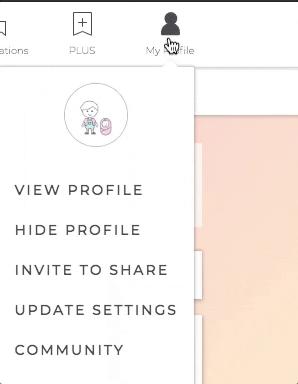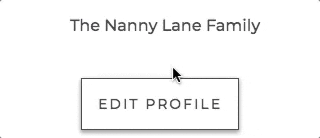When it comes to your account, you can view it by clicking on the Person icon located in the top right-hand corner of the screen to open the drop-down menu when you’re on a computer. When you’re on a mobile device, this menu is in the bottom right-hand corner of the screen. Then you would click on ‘View Profile,’ and this will show you what your profile looks like when nannies view it.
If you want to edit any of the information on your profile, you can click ‘Edit Profile’ when you’re viewing your profile. You’ll then get to a page that will let you make changes to your profile.
You’ll then be able to make your profile stand out from the crowd!